Create Simulated Data for the Montreal
Available at the BrainStorm distribution site is a second zip file containing various phantom data, which we assume you have unzipped into the Phantom folder of your BrainStorm home folder.
The startup automatically builds a database link to this directory, so first select this Phantom database in the Data Manager
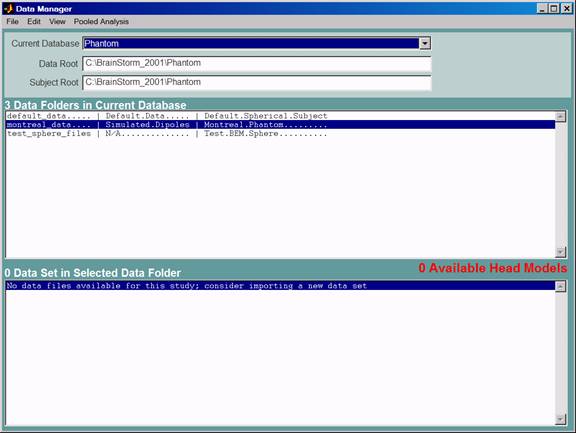
The Zip distribution contains in the montreal_subject
folder has the Montreal Neurological Institute (http://www.bic.mni.mcgill.ca/brainweb/)
digital phantom loaded into BrainStorm. The software BrainSuite was used to generate a three-layer tessellation of
the inner skull, outer skull, and scalp (about 1,000 vertices per surface), and
a denser tessellation of the white/gray matter interface in the cortex (about
20,000 vertices). The montreal_data folder has a
preloaded set of channel data representing a simulated helmet of data outside
the
Synthesize the Data
At the command line, type ‘montreal_data_create’ to synthesize dipolar data in this brain. Interested users should edit this file to see how these data are generated and make their own modifications.
Create the Head Models
In the Data Manager, for the Phantom database, click on the data folder montreal_data, as highlighted in the above figure. Then on the BrainStorm toolbar, select the menu item Head Models -> Advanced.
Select the fields to look like the below figure:
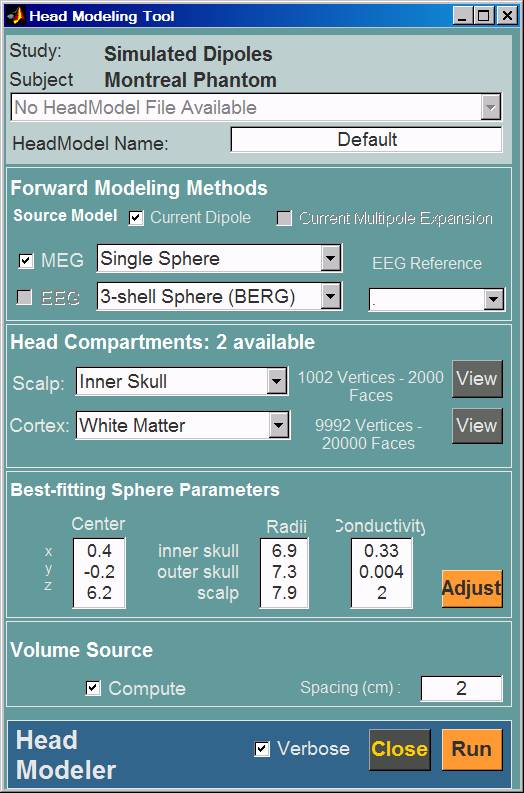
where you will note that we have optionally set “scalp” to be the inner skull, in order to force the best fitting sphere to fit this surface rather than the true scalp. Pressing the “Adjust” button fills in the sphere fitting results. Ensure that Volume Source Compute is also checked, then press Run.
The result is a volume grid that will be used for the RAP-MUSIC search, and a surface grid based on the white matter tessellation that will be used for the min norms.
Close the Head Modeling Tool.
Run RAP-MUSIC Automatically
In the Data Manager, ensure that the current database is the
Phantom, that the montreal_data folder is selected,
and that a
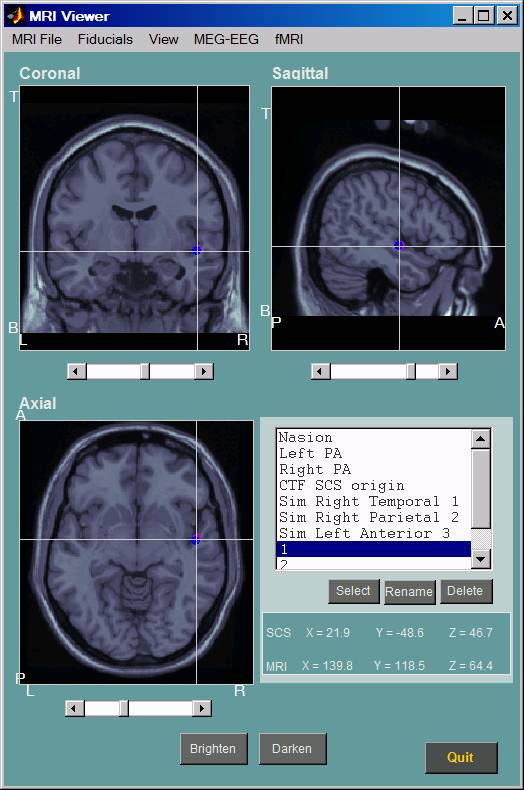
The single integer numbers are the found sources, and the “Sim” points are the original simulated points as used by montreal_data_create. Click amongst those points to observe where in the MRI they lie. Two other figure windows show the spatial and temporal features of each source.
Rerun montreal_data_create(SNR), where SNR is the ratio of the total signal energy to the total noise energy. The default when SNR is not specified is 100, as in the above example. Try other values as well. Edit montreal_data_create to see how the points were located and synthesized, to make alternative multiple dipole data sets.
Run a Minimum Norm
First, let’s clean-up the previous RAP-MUSIC run. On the BrainStorm Toolbar, select the menu item View -> Window Layout. On the Window Layout, press “Close All”. From the BrainStorm Toolbar, select the menu File -> Data Manager to re-open it, and once again ensure that the Phantom database is current, that the montreal_data folder is selected, and that the desired data set is selected. We will assume the same one as above.
Then on the BrainStorm Toolbar, press the menu item “Load Data” which brings up the Data Viewer below,
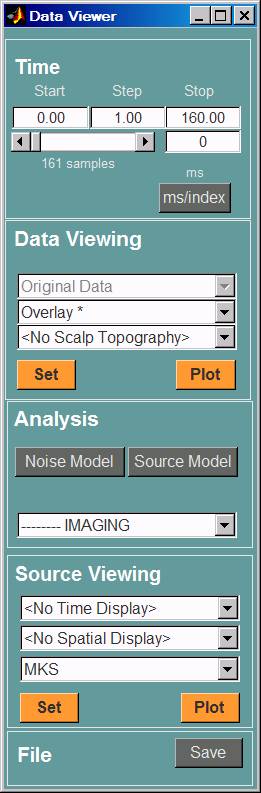
In the Analysis section, select the popup Min Norm Imaging (LMMS) item to bring up the next toolbar below,
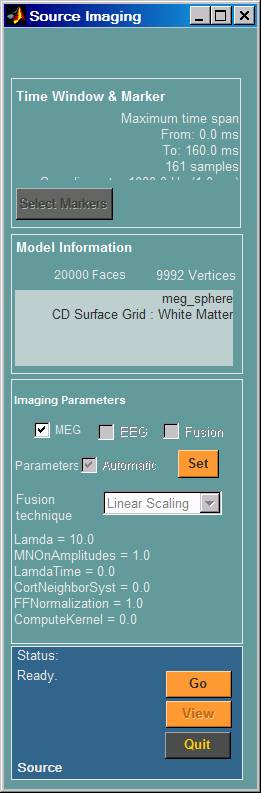
Simply press Go to take the defaults, and the min norm will be computed using the surface head model you built above. The View button will then enable on this toolbar, press it, yielding a surface visualization of the solution and a Time Series Visualization as below,
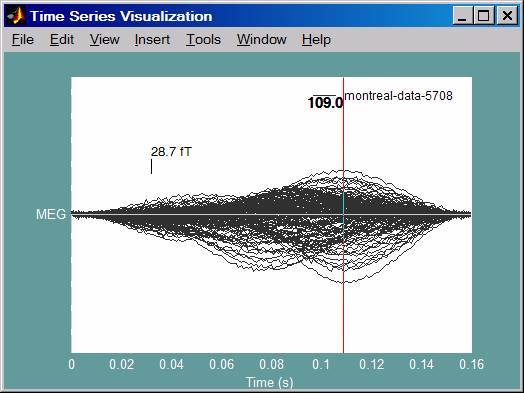
The red cursor line will initially be found at the far left side, left click and drag it to the desired point in the data overlay, as above, to see the different spatial patterns on the min norm cortex in the other window.
See the online web pages at http://neuroimage.usc.edu/brainstorm for more guidance on these and other tools.