

| User guide |   |

Whilst the layouts in this toolbox do not integrate into the
MATLAB Graphical User Interface Design Environment (GUIDE), it
is possible to insert layouts into a GUIDE-built GUI as follows:
Create you GUIDE application as usual, placing a panel where you want to insert the layout. You can turn the panel border and title off if you do not want them.
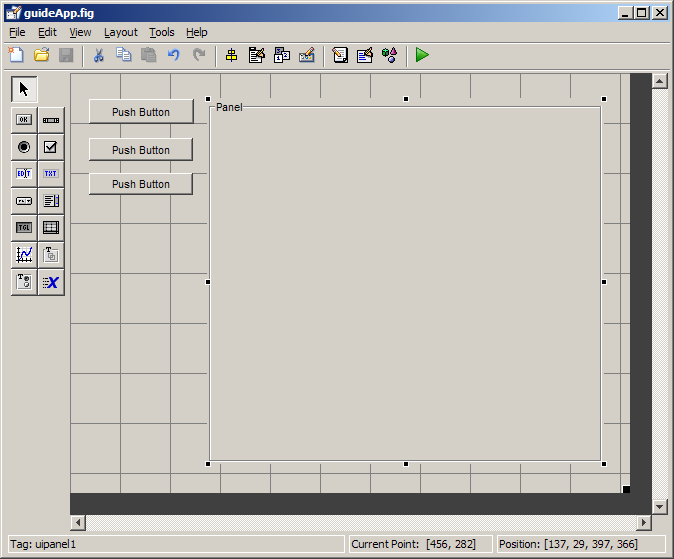
Edit the "OpeningFcn" in the GUIDE-created code and insert your
layout into the panel, making it fill the space. In the example below
four boxpanels are inserted into a grid, which itself is placed inside
uipanel1:
% --- Executes just before guideApp is made visible.functionguideApp_OpeningFcn(hObject, eventdata, handles, varargin)% Choose default command line output for guideApphandles.output = hObject;% Update handles structureguidata(hObject, handles);% Put a layout in the panelg =uiextras.GridFlex('Parent', handles.uipanel1, ...'Units','Normalized','Position', [0 0 1 1], ...'Spacing', 5 );uiextras.BoxPanel('Parent', g,'Title','Panel 1');uiextras.BoxPanel('Parent', g,'Title','Panel 2');uiextras.BoxPanel('Parent', g,'Title','Panel 3');uiextras.BoxPanel('Parent', g,'Title','Panel 4'); g.RowSizes = [-1 -1];
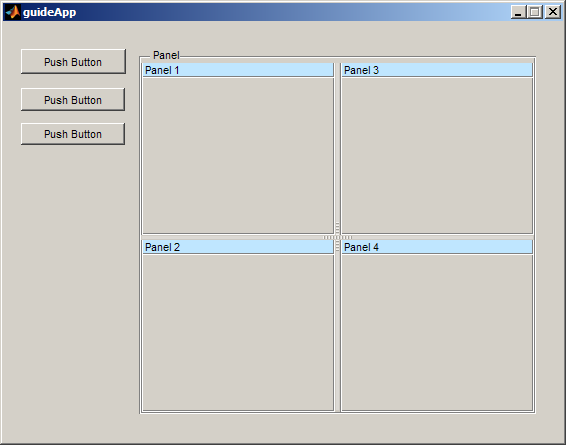
(Full source code for this application is available here: [ view | edit | run ] )
 |
Dock and undock | [Top] | Deploying GUIs using the MATLAB Compiler |  |