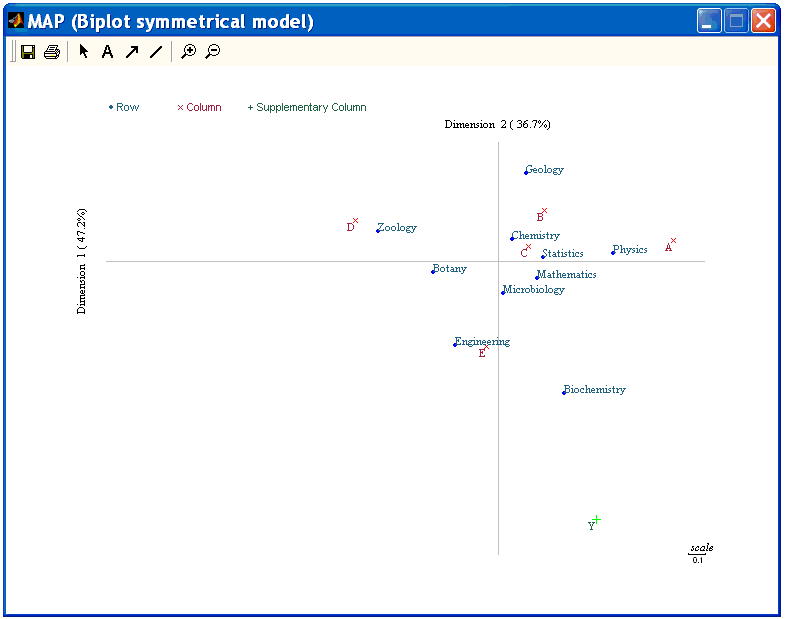
The output is stored in a text file, which, in Windows OS, is automatically shown in the notebook application. To get diagnostic indices and a detailed outcome, you must select the Detailed output option in CAR.
The MAP displays the coordinates. Note that if more than two dimensions are retained, all the possible bidimensional pairs of coordinates are displayed using a tool bar. Here you have the MAP for the data described in the Input section of this help.
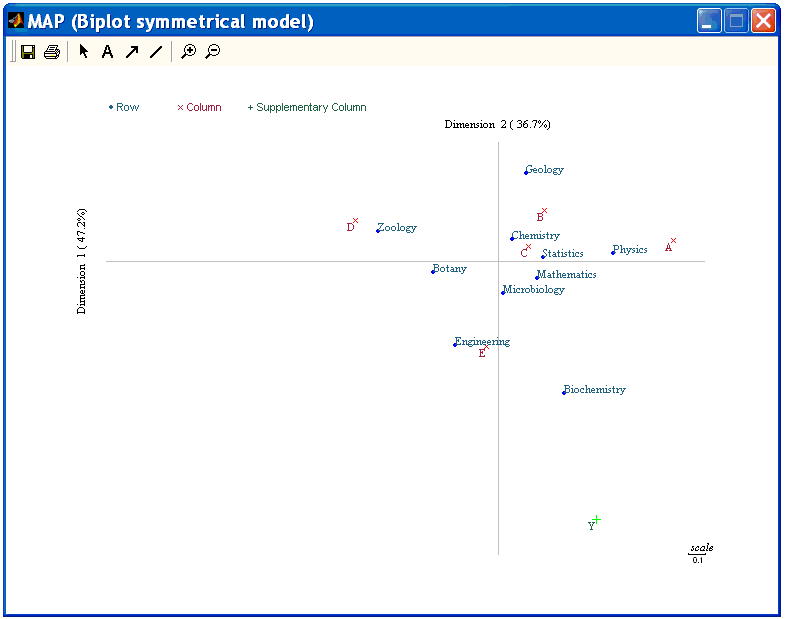
Note that MAP is applied to the unrotated coordinates. Interpreting the rotated axes is useful only when a large number of dimensions are retained (also probably related to a large contingence table): in this situation, the map is not going to be of much use (because of the complexity of the situation).
After rotation, it is important to define which are the salient values in the rotated loading matrices that must be interpreted in order to name the dimensions. The following procedure is implemented in CAR. First, the mean of the squared coordinates for each dimension in each rotated loading matrix is computed. Then, each squared coordinate is compared to its corresponding mean: only coordinates whose squared values are larger than the mean are considered to be salient coordinates. Labels can be assigned to the dimensions depending on the characteristics of the variables with salient coordinates in the dimension.